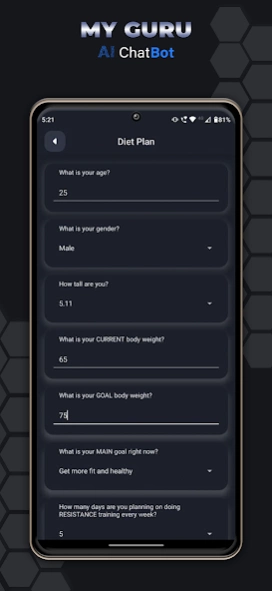My Guru : GPT4 AI ChatBot 5.0.6
Free Version
Publisher Description
My Guru : GPT4 AI ChatBot - Get instant answers with our GPT4 AI chatbot. Available 24/7 on your phone
Introducing My Guru: GPT4 AI ChatBot the ultimate personal assistant and AI chatbot. With My Guru, you can get instant help and answers to any question, anytime, anywhere. Simply type or speak your request and receive a quick and accurate response from our advanced artificial intelligence.
My Guru is your go-to source for reliable information on a wide range of topics, from general knowledge to the latest news and trends. Need directions to the nearest coffee shop? Want to know the weather forecast for the week? Just ask My Guru and get an instant response.
With My Guru, you'll never have to waste time searching the web for answers again. Our chatbot is always ready to assist you, making it the perfect tool for busy individuals on the go.
Try My Guru today and experience the power of AI at your fingertips.
My Guru App features :
1. AI generated Unique Article & Blog Post: This function allows the app to generate unique articles and blog posts using Artificial Intelligence algorithms. The app can generate content based on a user-defined topic or keyword, ensuring that the content is relevant and of high quality.
2. Ask anything in multi-language: The "Ask anything" feature allows users to ask questions in multiple languages, making it more accessible to a wider audience. The app uses language processing and natural language understanding to provide relevant answers.
3. Translate response in multi-language: The "Translate response" function enables users to translate the app's response into their preferred language, making it easier to understand the answer.
4. Ask via Voice recognition: This feature allows users to ask questions using voice recognition, making it more convenient and hands-free. The app can transcribe the user's voice and process the request to provide an answer.
5. Speak response in multi-language: The "Speak response" function enables the app to read out loud the answer in multiple languages, making it more accessible for users who are visually impaired or have difficulty reading.
6. Copy response: This feature allows users to copy the app's response, making it easier to paste the answer into other applications or documents.
7. Share response via all social channels apps: The "Share response" function enables users to share the app's answer through various social media platforms, including Facebook, Twitter, Instagram, and more.
8. Social media caption generation with banner image: This feature allows the app to generate social media captions along with a banner image. The captions can be used to accompany posts on various social media platforms, making it easier to promote and share content.
9. Available sample writing templates for users to use: This function provides users with sample writing templates to use as a reference or guide when creating content. The templates can be customized to meet the user's specific needs, making it easier to create high-quality content.
Don't wait any longer, download My Guru now and start getting more done with the help of our artificial intelligence chatbot.
About My Guru : GPT4 AI ChatBot
My Guru : GPT4 AI ChatBot is a free app for Android published in the System Maintenance list of apps, part of System Utilities.
The company that develops My Guru : GPT4 AI ChatBot is HawksCode. The latest version released by its developer is 5.0.6.
To install My Guru : GPT4 AI ChatBot on your Android device, just click the green Continue To App button above to start the installation process. The app is listed on our website since 2024-03-22 and was downloaded 1 times. We have already checked if the download link is safe, however for your own protection we recommend that you scan the downloaded app with your antivirus. Your antivirus may detect the My Guru : GPT4 AI ChatBot as malware as malware if the download link to com.myguru.aichatbot is broken.
How to install My Guru : GPT4 AI ChatBot on your Android device:
- Click on the Continue To App button on our website. This will redirect you to Google Play.
- Once the My Guru : GPT4 AI ChatBot is shown in the Google Play listing of your Android device, you can start its download and installation. Tap on the Install button located below the search bar and to the right of the app icon.
- A pop-up window with the permissions required by My Guru : GPT4 AI ChatBot will be shown. Click on Accept to continue the process.
- My Guru : GPT4 AI ChatBot will be downloaded onto your device, displaying a progress. Once the download completes, the installation will start and you'll get a notification after the installation is finished.